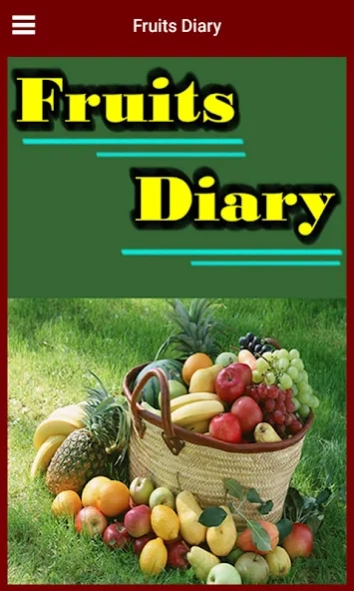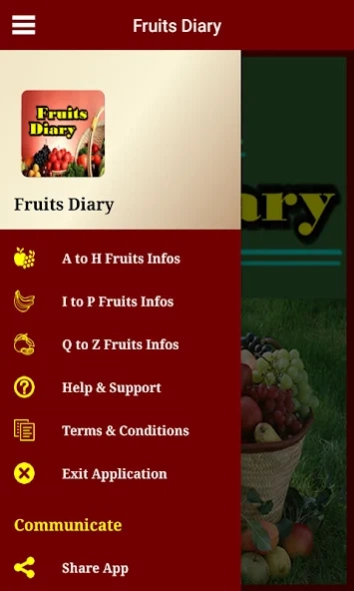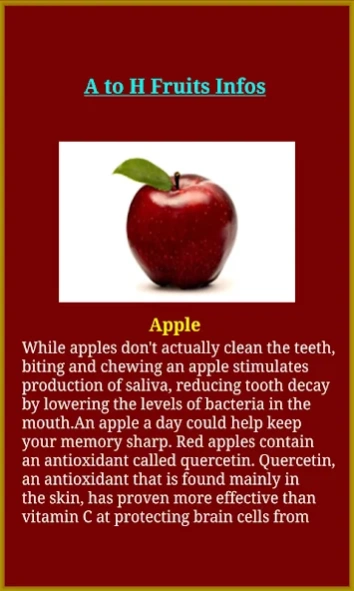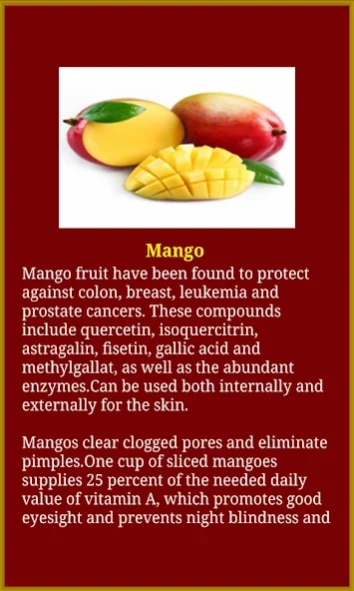Fruits Diary 74.9
Free Version
Publisher Description
Fruits Diary - "Fruits Diary" will brief about the A-Z alphabets fruits and their benefits.
People who eat fruit as part of an overall healthy diet generally have a reduced risk of chronic diseases. Fruit has been recognized as a good source of vitamins and minerals, and for their role in preventing vitamin C and vitamin A deficiencies. Fruit are important sources of many nutrients, including potassium, fiber, vitamin C and folate (folic acid). Try incorporating blueberries, citrus fruit, cranberries or strawberries which contain phytochemicals that are being studied for added health benefits. The nutrients in fruit are vital for health and maintenance of your body. The potassium in fruit can reduce your risk of heart disease and stroke. Potassium may also reduce the risk of developing kidney stones and help to decrease bone loss as you age. Eating a diet rich in fruit may reduce risk for stroke, other cardiovascular diseases and type-2 diabetes. A fruit containing eating pattern is part of an overall healthy diet and may protect against certain cancers. Fruit helps maintain optimum health due to the health promoting phytochemicals it contains – many of which are still being identified. One to 2-1/2 cups of fruit are recommended each day, depending on how many calories you need. "Fruits Diary" encourages making half your plate fruits and vegetables for healthy eating.
About Fruits Diary
Fruits Diary is a free app for Android published in the Health & Nutrition list of apps, part of Home & Hobby.
The company that develops Fruits Diary is MSPLDevelopers. The latest version released by its developer is 74.9.
To install Fruits Diary on your Android device, just click the green Continue To App button above to start the installation process. The app is listed on our website since 2023-12-11 and was downloaded 5 times. We have already checked if the download link is safe, however for your own protection we recommend that you scan the downloaded app with your antivirus. Your antivirus may detect the Fruits Diary as malware as malware if the download link to fruits.benefits.diary is broken.
How to install Fruits Diary on your Android device:
- Click on the Continue To App button on our website. This will redirect you to Google Play.
- Once the Fruits Diary is shown in the Google Play listing of your Android device, you can start its download and installation. Tap on the Install button located below the search bar and to the right of the app icon.
- A pop-up window with the permissions required by Fruits Diary will be shown. Click on Accept to continue the process.
- Fruits Diary will be downloaded onto your device, displaying a progress. Once the download completes, the installation will start and you'll get a notification after the installation is finished.